Initial Configuration Of CloudOptics¶
Before you begin, please collect SMTP server details from you administator.
In your browser, please open url http://<public ip>:8080/#/setup
- You should see following screen.
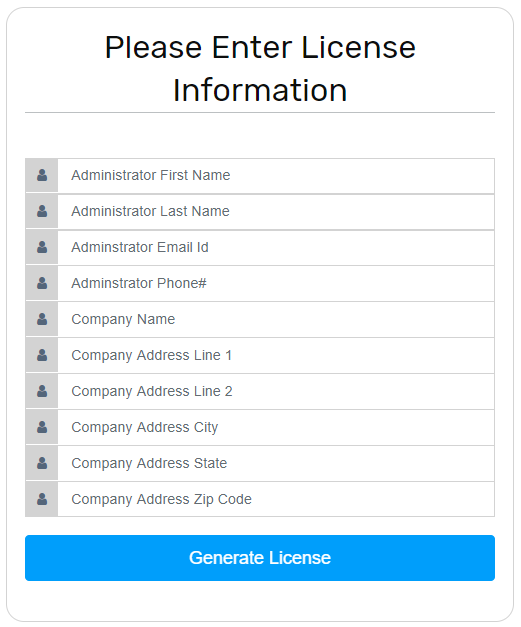
Please fill the information correctly as the license generated will be against the entity. This information may not be edited afterwards.
- Successful license generation will present following screen.
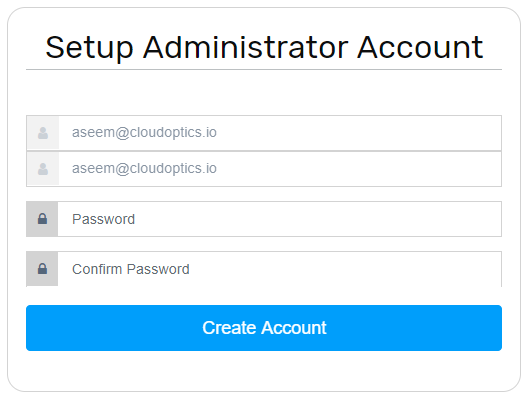
- Next you need to configure SMTP server details to receive emails
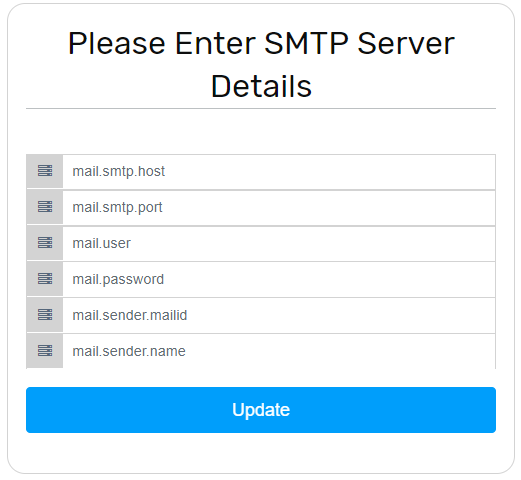
Thats it!!! You should be greeted with the login page.
