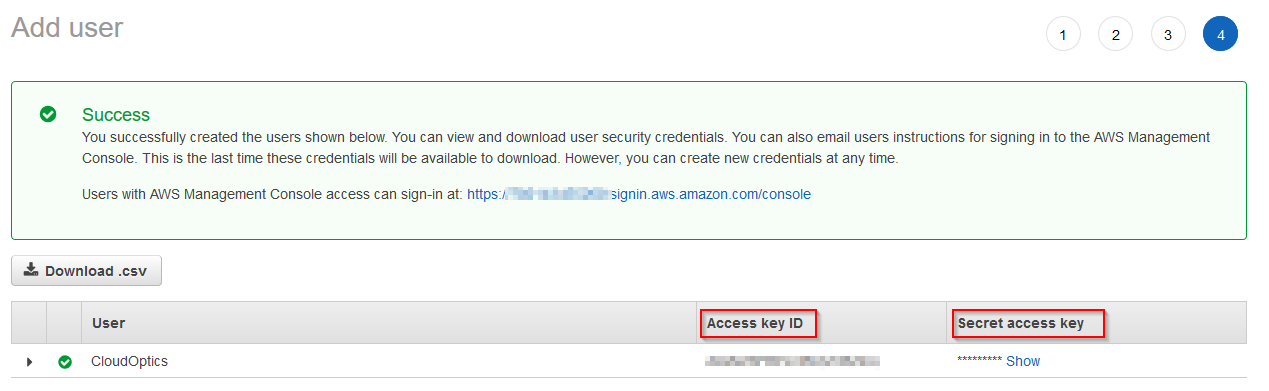Prepare AWS Account for Onboarding (Access Key)¶
Please follow the instruction to prepare your AWS account for onboardiing into the product. This uses AccessKey method. Please note, CWPP features will not be accessible usingthis approach.
- Sign-in to AWS Console & go to IAM Service to create a new group “CloudOpticsGroup”
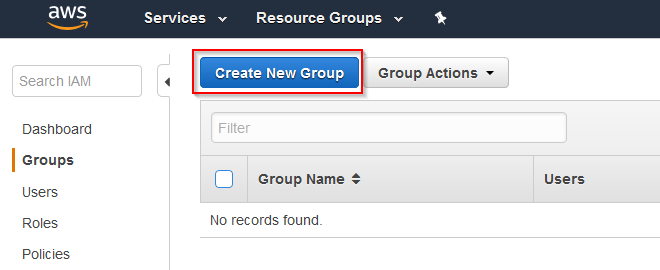
- Please use following IAM Permissions to add to group
- ReadOnlyAccess
- AWSCloudTrailReadOnlyAcccess
- CloudWatchReadOnlyAccess
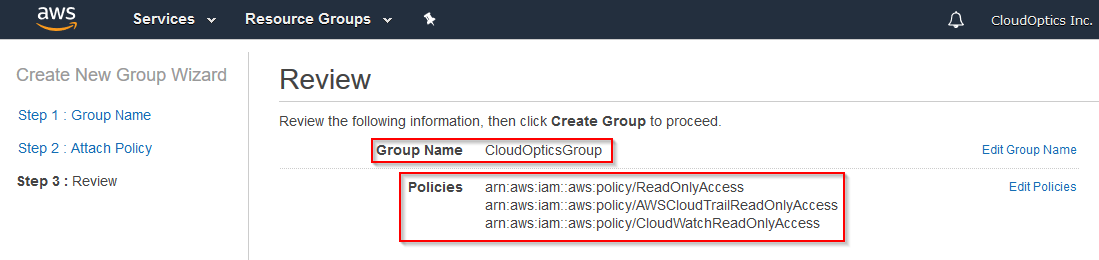
- Verify the name & permissions in next screen to create the group
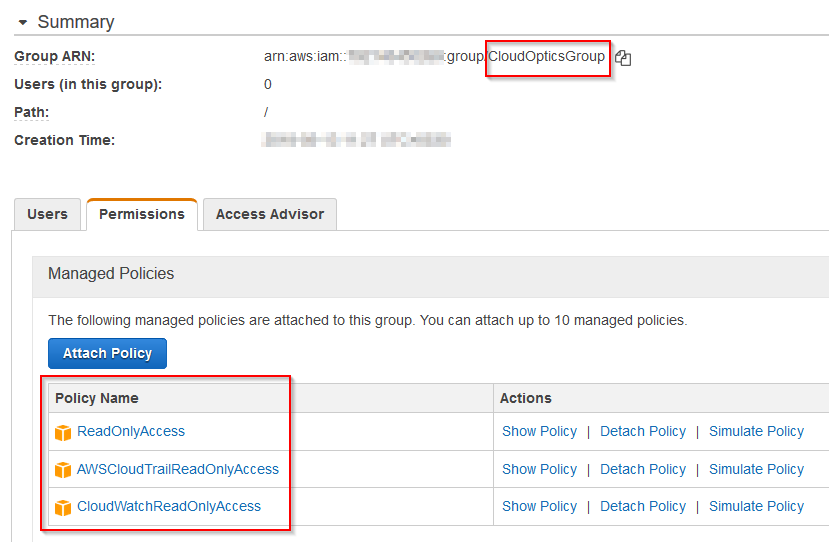
- Go to AddUser in AWS IAM Console
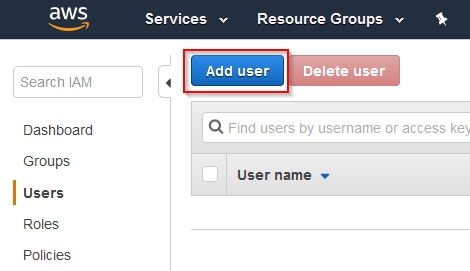
- Add user CloudOptics with ProgrammaticAccess
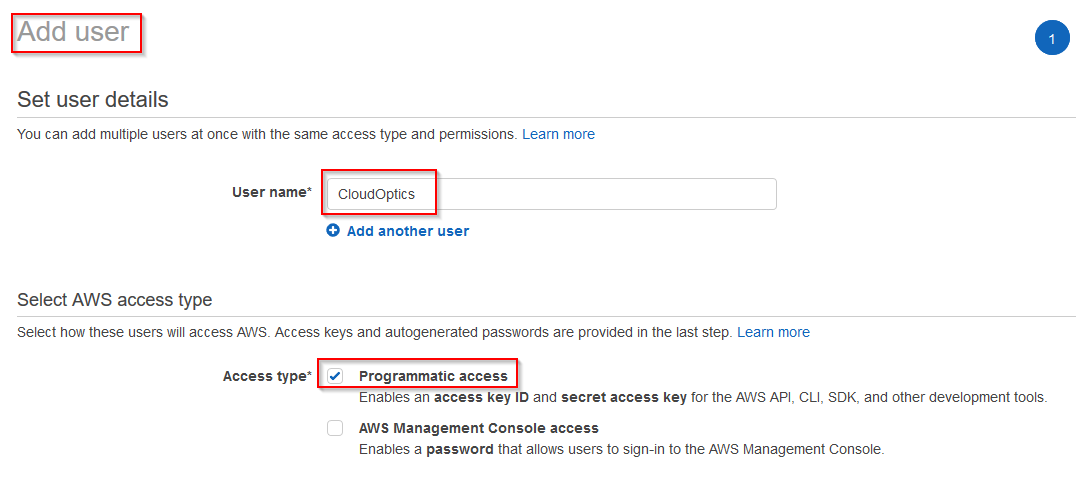
- Next we will add this user to “CloudOpticsGroup”
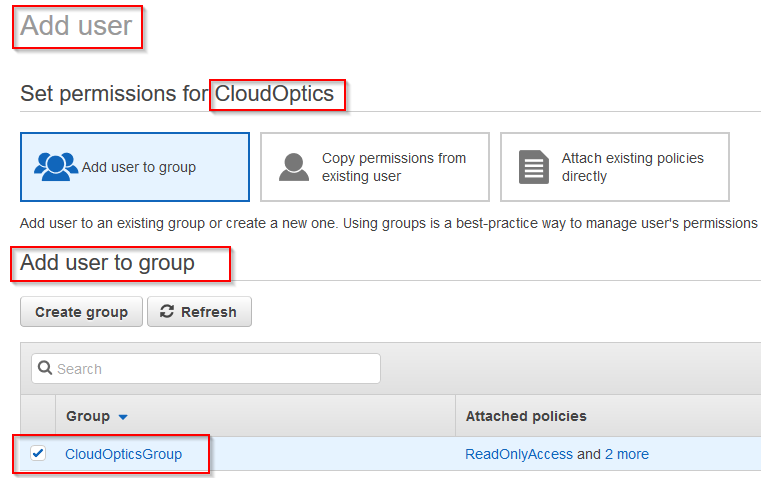
- Copy Access Key ID & Secrete Access Key in a notepad as shown in screen below. We will need it to onboard AWS account into CloudOptics
Warning
The Secret Key will not be shown again. So it is important to make a note of it.