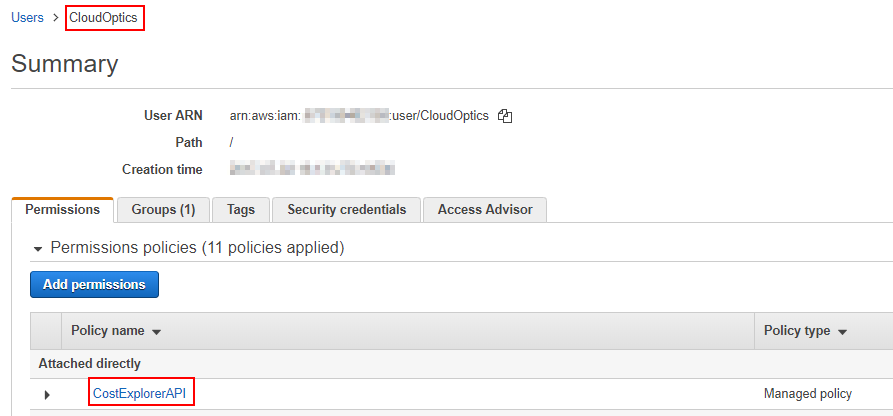Prepare AWS Account Billing for Onboarding¶
Please follow the instruction to prepare your AWS account billing for onboardiing into the product.
- Sign-in to AWS Console & create a S3 bucket to export billing data
- Please navigate to AWS Billing dashboard and click on create report
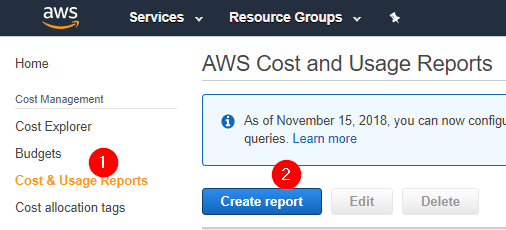
- Provide the bill report name & select Resource Id
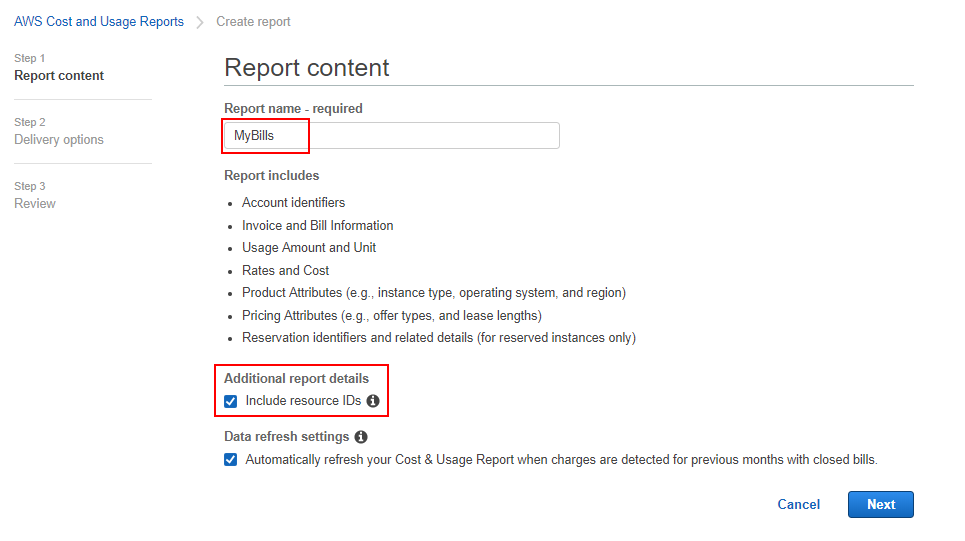
4. Configure S3 target bucket for report delivery and select rest of the options as shown below.
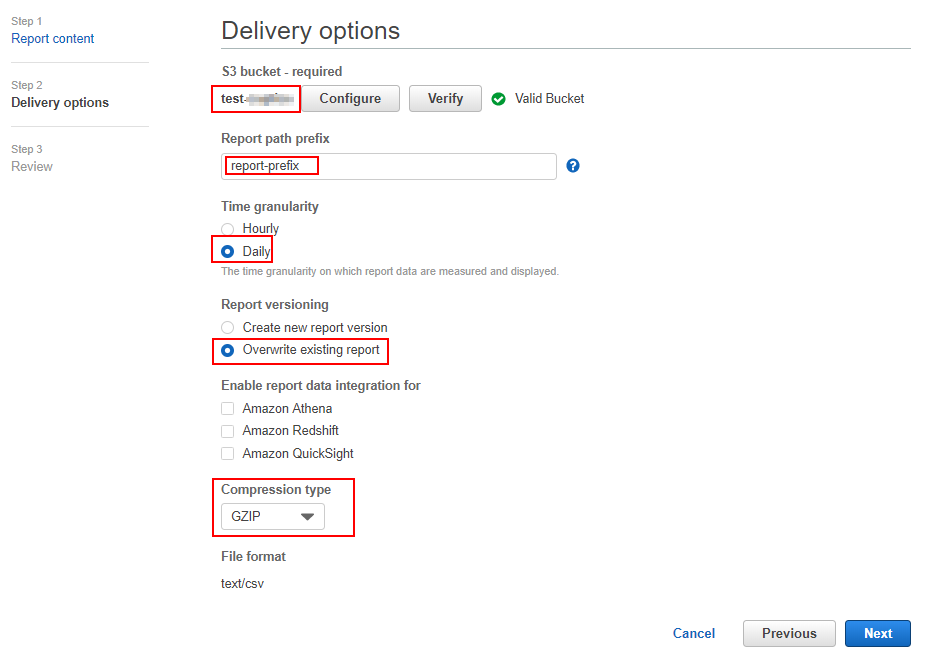
- Go to IAM section and create a policy named “CostExplorerAPI”
{
"Version": "2012-10-17",
"Statement": [
{
"Effect": "Allow",
"Action": [
"ce:*",
"cur:DescribeReportDefinitions"
],
"Resource": [
"*"
]
}
]
}
- Go to “CloudOptics” user and attach “CostExplorerAPI” policy to the user.